- (0)
Your Cart
Total: $0.00

Download Autodesk Civil 3D 2022

Current version supports:
OS
 Windows
Windows Languages
 English
EnglishAutodesk Civil 3D 2022 is a powerful civil engineering design solution tailored for transportation, land development, and water infrastructure projects. It offers dynamic modeling tools, intelligent design workflows, and seamless collaboration capabilities to help engineers and planners streamline project delivery. With enhanced corridor modeling, grading optimization, and data interoperability, Civil 3D 2022 improves accuracy and efficiency across every stage of design. Get your genuine license today from proCADeng.com and take your infrastructure projects to the next level - at a price that fits your budget.
Purchase Civil 3D 2022 by Autodesk
Civil 3D combines traditional CAD drafting capabilities with intelligent Building Information Modeling (BIM) features to support every phase of the project lifecycle - from conceptual design to construction documentation.
This version comes equipped with advanced tools for corridor modeling, grading, alignment, surfaces, and pipe networks, all seamlessly integrated to help engineers work more efficiently and with greater accuracy. Whether you're designing highways, railways, subdivisions, or stormwater systems, Civil 3D 2022 delivers the precision, automation, and collaboration features you need to produce high-quality results.
Purchasing Autodesk Civil 3D 2022 is a smart investment for professionals who want to streamline their workflows, reduce design time, and eliminate rework through intelligent modeling and real-time coordination. Let’s explore in detail what makes this version a standout choice for forward-thinking civil engineers and designers.
Innovations in the latest version 2022
- Tracing. A secure, collaborative space that overlays a drawing, allowing project members to write comments and comments directly on the drawing.
- Share Current Drawing. If you need to edit or view a copy of the current drawing, you can do so in the AutoCAD web application by simply sharing a link. The public file includes all related dependent files such as external links and fonts.
- Upload to Autodesk Docs Module. Design team members can now use digital PDF files for reference while on site. This module allows you to upload AutoCAD PDF drawings to a specific BIM 360 or Autodesk Docs project.
- Quantity. Get the exact number of objects in the drawing without any extra effort. You can also display and manage the counted blocks in the current drawing in the Quantity palette.
- Floating Drawing Windows. You can now create separate windows by dragging file tabs outside of the AutoCAD application window. So, it's easier to transfer the drawing to another monitor.
- New Start Tab Design. The interface design has been streamlined to provide a consistent start to all Autodesk products.
- 3D Graphics Preview. A preview of a brand new cross-platform 3D graphics engine being developed for AutoCAD has been released. Navigating large drawings is now smoother than in previous versions. This is due to the fact that the new graphics system uses powerful modern GPUs and multi-core CPUs.
- Improved Analyze Gravity Network command. Now it's even faster and easier to analyze pipelines and apply changes to a pipeline network!
- Autodesk Storm and Sanitary Analysis have been enhanced in this release. The water level can be set separately for each storm value when running multiple storm events. Now it is possible to set the peak velocity factor for the dimensionless hydrograph for each Subbasin. Also, updates and changes have been made to CULTEC storage slots and ADS (Advanced Drainage Systems).
- The Autodesk Dynamo for Civil 3D
- Use Dynamo commands to develop and run scripts to automate tasks and workflows in Civil 3D. You can install it from an Autodesk Account or through the Autodesk Desktop App. This visual programming application can be connected as a separate module.
- Improved synchronization. Managing the synchronization of properties when synchronizing data references has become easier, because a new system variable SyncDrefPsetToSource has been added to this version of the program. Data synchronization related to superexpression and slash changes has been improved.
If you are interested in conceptualize and complete your design faster, then buy AutoCAD Civil 3D 2022 from our website procadeng.com. So, you will get an excellent licensed software product at a nice price that will help you achieve accuracy and coherence of all parts of your project.
- Array 64-bit Microsoft® Windows® 10.
- Array Basic: 2.5–2.9 GHz processor Recommended: 3+ GHz processor
- Array Basic: 8 GB Recommended: 16 GB
- Array Conventional Displays: 1920 x 1080 with True Color High Resolution & 4K Displays: Resolutions up to 3840 x 2160 supported on Windows 10 (with capable display card)
- Array Basic: 1 GB GPU with 29 GB/s Bandwidth and DirectX 11 compliant Recommended: 4 GB GPU with 106 GB/s Bandwidth and DirectX 12 compliant
- Array 10.0 GB
- Array MS-Mouse compliant
- Array .NET Framework version 4.8 or later
CADMaster Mike – , US –
Just snagged the latest Revit 2024 software from ProCADeng and wow, what a game-changer for my small architecture firm. The price was right on point, and the online purchase process was slick and easy. Big thanks to ProCADeng for making these tools accessible and affordable. 🙏🏼🏗️
Josef V. – Montfoort, NL –
AutoCAD LT is perfect for those who wanna draw in 2D and learn new tricks to improve their skills in graphic design or any other niche that requires precise drawing. So far autoCAD LT is by far the best tool for 2D drawing and despite the fact that I waited around 4 hours to receive the download link, once I got it, the installation lasted less than 15 min.
JakeFromState – Los Angeles, US –
Just got my hands on the latest drafting software from ProCADeng, and it's a total game-changer for my architecture projects. The price? Unbelievably good. The process? Smooth as silk. Big ups to ProCADeng for keeping it real and affordable. 🙌 #DesignOnABudget
ADD A REVIEW
Yearly Milestones in Civil 3D Software:
Explore yearly milestones in engineering software, where each version marks a step forward in solving complex challenges. From robust early editions to the most sophisticated recent releases, choose the version that's been refined to meet the exacting demands of your engineering projects.
MENU
- All Software Products
- Autodesk 2025
- Autodesk AutoCAD 2025
- Autodesk Revit 2025
- Autodesk AutoCAD LT 2025
- Autodesk 3ds Max 2025
- Autodesk Advance Steel 2025
- Autodesk AutoCAD Architecture 2025
- Autodesk AutoCAD Electrical 2025
- Autodesk AutoCAD Map 3D 2025
- Autodesk AutoCAD Mechanical 2025
- Autodesk AutoCAD MEP 2025
- Autodesk AutoCAD Plant 3D 2025
- Autodesk Civil 3D 2025
- Autodesk Inventor Professional 2025
- Autodesk Maya 2025
- Autodesk Navisworks Manage 2025
- Autodesk Robot Structural Analysis Professional 2025
- Autodesk Architecture, Engineering & Construction (AEC) Collection 2025
- Autodesk Product Design & Manufacturing (PDM) Collection 2025
- Autodesk Media & Entertainment (ME) Collection 2025
- Autodesk Alias AutoStudio 2025
- Autodesk 2024
- Autodesk AutoCAD 2024
- Autodesk AutoCAD LT 2024
- Autodesk Revit 2024
- Autodesk Civil 3D 2024
- Autodesk Inventor Professional 2024
- Autodesk Advance Steel 2024
- Autodesk 3ds Max 2024
- Autodesk Maya 2024
- Autodesk Architecture, Engineering & Construction (AEC) Collection 2024
- Autodesk Media & Entertainment (ME) Collection 2024
- Autodesk Product Design & Manufacturing (PDM) Collection 2024
- Autodesk Navisworks Manage 2024
- Autodesk Navisworks Simulate 2024
- Autodesk Robot Structural Analysis Professional 2024
- Autodesk Alias AutoStudio 2024
- Autodesk AutoCAD Architecture 2024
- Autodesk AutoCAD Plant 3D 2024
- Autodesk AutoCAD MEP 2024
- Autodesk AutoCAD Mechanical 2024
- Autodesk AutoCAD Map 3D 2024
- Autodesk AutoCAD Electrical 2024
- Autodesk 2023
- Autodesk 2022
- Autodesk AutoCAD 2022
- Autodesk Revit 2022
- Autodesk AutoCAD LT 2022
- Autodesk AutoCAD Electrical 2022
- Autodesk AutoCAD Architecture 2022
- Autodesk AutoCAD Map 3D 2022
- Autodesk AutoCAD Mechanical 2022
- Autodesk AutoCAD MEP 2022
- Autodesk AutoCAD Plant 3D 2022
- Autodesk Civil 3D 2022
- Autodesk Inventor Professional 2022
- Autodesk Architecture, Engineering & Construction (AEC) Collection 2022
- Autodesk 2021
- Autodesk AutoCAD 2021
- Autodesk AutoCAD LT 2021
- Autodesk Inventor Professional 2021
- Autodesk Revit 2021
- Autodesk AutoCAD Architecture 2021
- Autodesk Architecture, Engineering & Construction (AEC) Collection 2021
- Autodesk Media & Entertainment (ME) Collection 2021
- Autodesk Product Design & Manufacturing (PDM) Collection 2021
- Autodesk 2020
- Autodesk 2019
- Autodesk Building Design Suite Ultimate 2019
- Autodesk AutoCAD 2019
- Autodesk AutoCAD Architecture 2019
- Autodesk AutoCAD Electrical 2019
- Autodesk AutoCAD Map 3D 2019
- Autodesk AutoCAD Mechanical 2019
- Autodesk 3ds Max 2019
- Autodesk AutoCAD LT 2019
- Autodesk AutoCAD MEP 2019
- Autodesk Navisworks Manage 2019
- Autodesk Navisworks Simulate 2019
- Autodesk AutoCAD Civil 3D 2019
- Autodesk AutoCAD Plant 3D 2019
- Autodesk Alias AutoStudio 2019
- Autodesk Advance Steel 2019
- Autodesk CFD 2019
- Autodesk Inventor Professional 2019
- Autodesk Revit 2019
- Autodesk Infrastructure Design Suite Ultimate 2019
- Autodesk Revit LT 2019
- Autodesk ReCap Pro 2019
- Autodesk 2018
- Autodesk Maya 2018
- Autodesk AutoCAD 2018
- Autodesk AutoCAD Civil 3D 2018
- Autodesk 3ds Max 2018
- Autodesk Advance Steel 2018
- Autodesk AutoCAD Architecture 2018
- Autodesk AutoCAD Electrical 2018
- Autodesk AutoCAD LT 2018
- Autodesk AutoCAD Mechanical 2018
- Autodesk AutoCAD MEP 2018
- Autodesk AutoCAD Map 3D 2018
- Autodesk Building Design Suite Ultimate 2018
- Autodesk Inventor 2018
- Autodesk Inventor Professional 2018
- Autodesk Revit 2018
- Autodesk Inventor HSM 2018 Ultimate
- Autodesk Revit LT 2018
- Autodesk PowerMill 2018 Ultimate
- Autodesk TruNest Contour 2018
- Autodesk VRED Professional 2018
- Autodesk Vehicle Tracking 2018
- Autodesk ArtCAM Premium 2018
- Autodesk 2017
- Autodesk AutoCAD 2017
- Autodesk Product Design Suite Ultimate 2017
- Autodesk Plant Design Suite Ultimate 2017
- Autodesk AutoCAD LT 2017
- Autodesk Building Design Suite Premium 2017
- Autodesk AutoCAD Civil 3D 2017
- Autodesk AutoCAD Architecture 2017
- Autodesk Inventor Professional 2017
- Autodesk AutoCAD MEP 2017
- Autodesk Maya 2017
- Autodesk AutoCAD Mechanical 2017
- Autodesk AutoCAD Electrical 2017
- Autodesk Revit 2017
- Autodesk AutoCAD Design Suite Ultimate 2017
- Autodesk Infrastructure Design Suite Ultimate 2017
- Autodesk 3ds Max 2017
- Autodesk Alias AutoStudio 2017
- Autodesk Alias Surface 2017
- Autodesk Inventor 2017
- Autodesk Factory Design Suite Ultimate 2017
- Autodesk Inventor LT 2017
- Autodesk Navisworks Manage 2017
- Autodesk Advance Steel 2017
- Autodesk 2016
- Autodesk AutoCAD 2016
- Autodesk AutoCAD LT 2016
- Autodesk 3ds Max 2016
- Autodesk AutoCAD Electrical 2016
- Autodesk AutoCAD Architecture 2016
- Autodesk Inventor Professional 2016
- Autodesk AutoCAD Design Suite Ultimate 2016
- Autodesk Revit Architecture 2016
- Autodesk Building Design Suite Ultimate 2016
- Autodesk AutoCAD MEP 2016
- Autodesk Revit MEP 2016
- Autodesk Revit 2016
- Autodesk Inventor 2016
- Autodesk Advance Steel 2016
- Autodesk Infrastructure Design Suite Ultimate 2016
- Autodesk AutoCAD Map 3D 2016
- Autodesk Revit LT 2016
- Autodesk Inventor LT 2016
- Autodesk Inventor 2016
- Autodesk Advance Steel 2016
- Autodesk 2015
- Autodesk AutoCAD 2015
- Autodesk AutoCAD Civil 3D 2015
- Autodesk Revit Architecture 2015
- Autodesk AutoCAD Electrical 2015
- Autodesk Maya 2015
- Autodesk Revit MEP 2015
- Autodesk Product Design Suite Ultimate 2015
- Autodesk AutoCAD LT 2015
- Autodesk Inventor Professional 2015
- Autodesk AutoCAD Architecture 2015
- Autodesk AutoCAD Structural Detailing 2015
- Autodesk Inventor LT 2015
- Autodesk Softimage 2015
- Autodesk Inventor 2015
- Autodesk Inventor LT Suite 2015
- Autodesk MotionBuilder 2015
- Autodesk 2014
- Autosketch
- Geomagic by 3D Systems
- ANSYS
- ArchiCAD
- SketchUp
- Corel
- Chief Architect
- IronCAD
- Pixologic
- MAXON